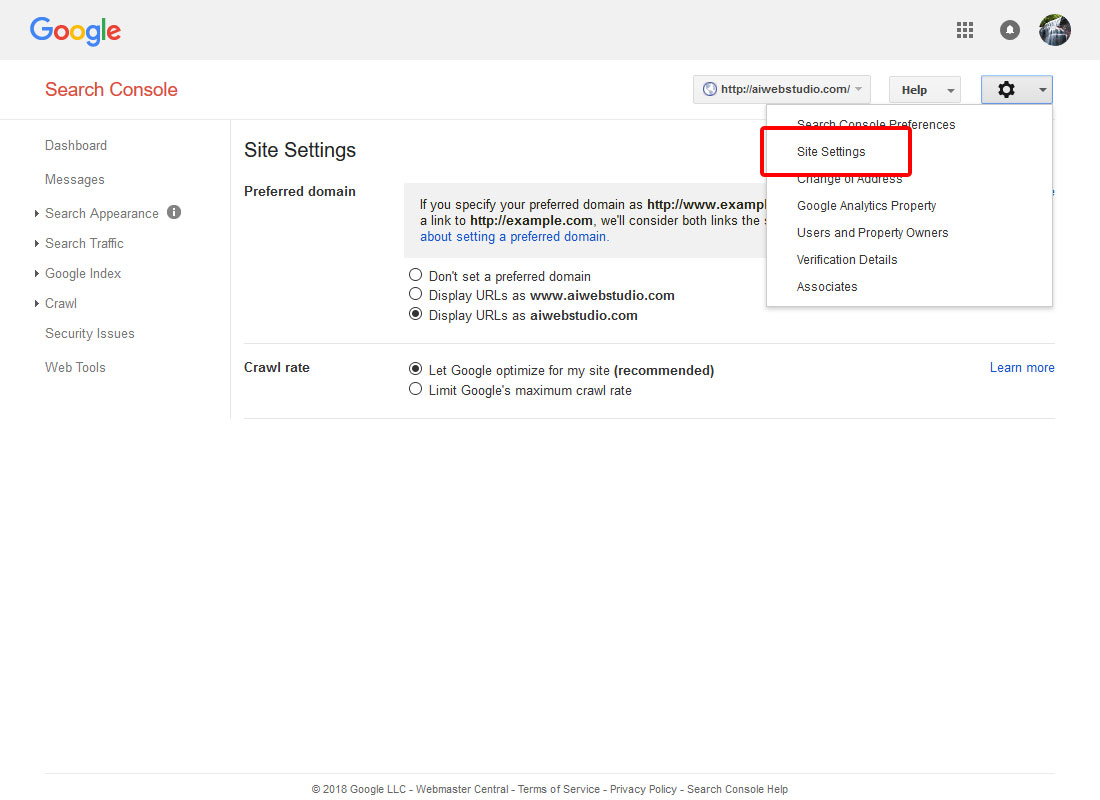Skip to content
-
Visit https://www.google.com/webmasters/tools
-
Sign in with your Google account (account can be created for free on https://accounts.google.com/SignUp)
-
On the Welcome page, add the site you wish to optimize
 Google Search Console Welcome page
Google Search Console Welcome page
-
Select a method to verify that you own the domain name.
 Google Search Console Verification
Google Search Console Verification
-
It is recommended that you add domain names with and without www to the search console.
-
Once both domain names are added and verify, you can pick the preferred domain under Site Settings
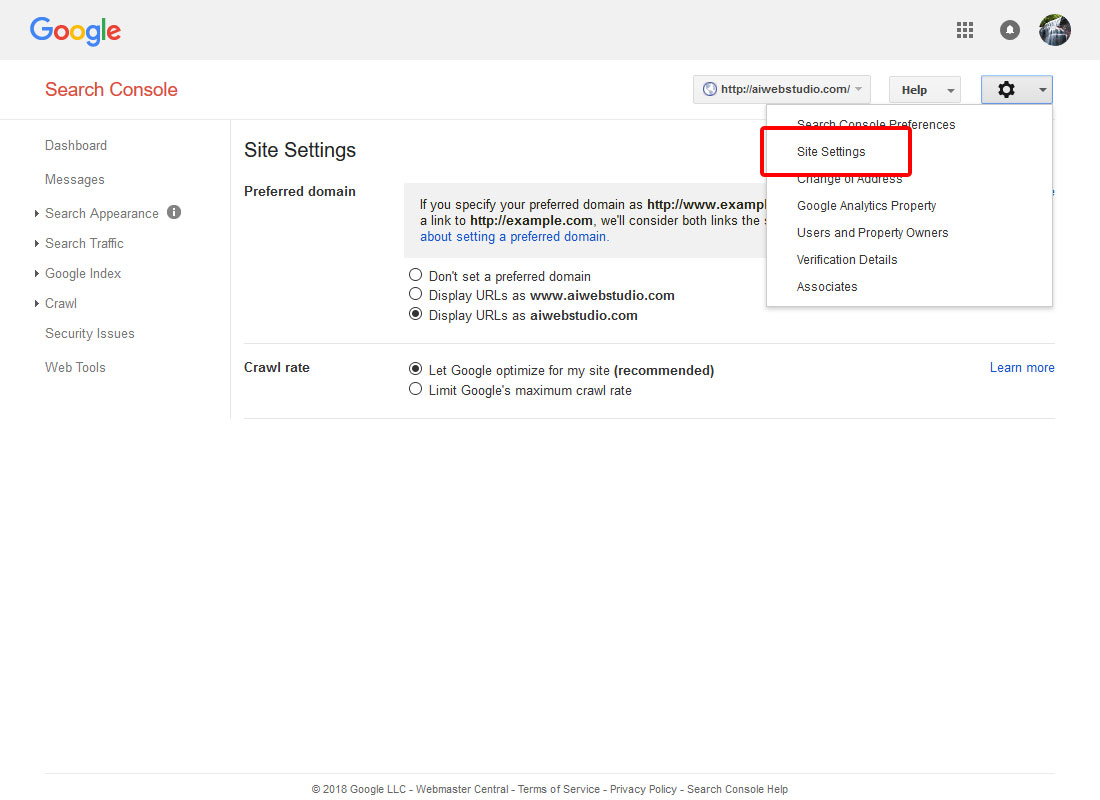 Google Search Console Site Settings
Google Search Console Site Settings
-
Select the country you are targeting under International Targeting > Country
 Google Search Console International Targeting
Google Search Console International Targeting